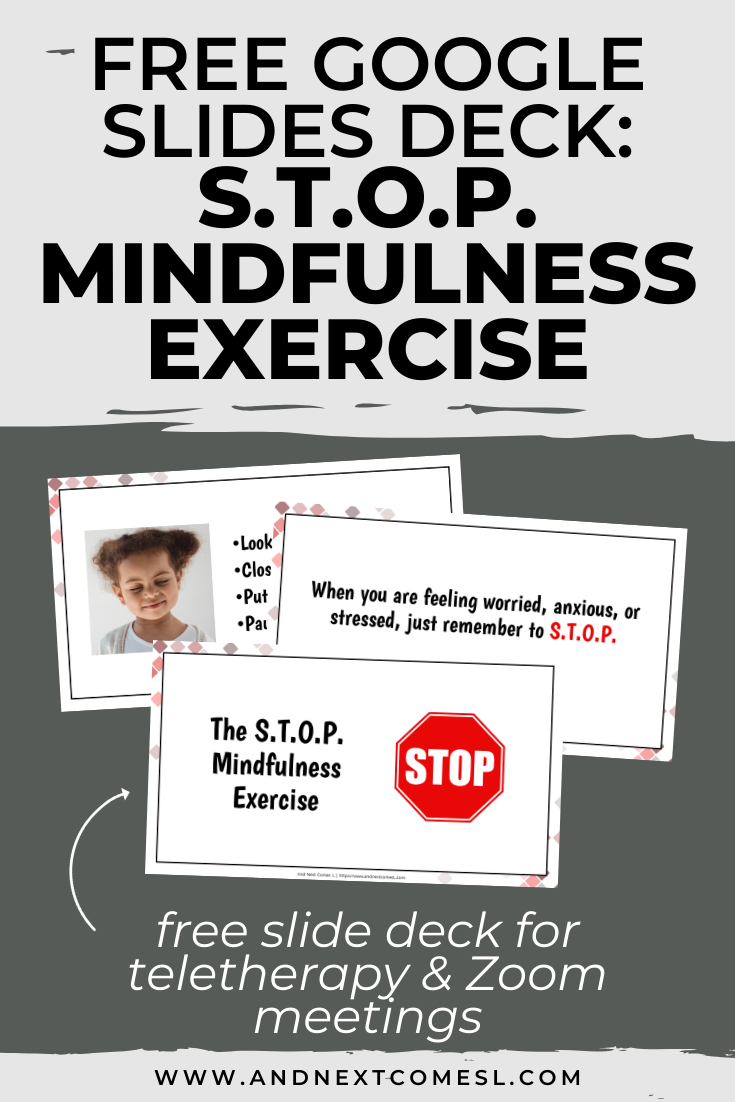Lots of kids need help with self regulation skills (a lot of adults do too!), especially now that so many routines and whatnot have changed or been disrupted. And maybe you've used some of my mindfulness and calm down printables in the past with your students or clients. If not, why not? *judging stare*
But now, like many others, you've had to make the switch to distance/remote learning or teletherapy and now you need digital and no print options.
And you likely want them to be low cost or possibly even free.
Same, my friend. Same.
Well, I've been teaching myself how to make interactive digital learning resources and playing around with Google Slides, hoping to adapt some of the printables found here on my blog into premade digital materials for you to use right in your teletherapy sessions or Zoom meetings. But it's a slow process with just me running this operation haha
Anyway, up first is this free Google Slides deck for teaching mindfulness to kids in teletherapy or Zoom meetings.
How to Use this Free Mindfulness Slide Deck for Teletherapy & Zoom Meetings
This digital mindfulness slide deck is adapted from the free printable cards and poster found here.
It is designed to be used within a Zoom meeting (or similar platform) using the screenshare function while you guide your client or student through the mindfulness exercise.
Simply open up the slide deck before your meeting. Then, when you are in screensharing mode in Zoom, you can click the present button in Google Slides to show the slideshow full screen.
It is also a great resource to send to your students or clients to practice at home on a computer, tablet, or phone. They can open up the slide deck and follow along on their own.
You could probably try it in a Google Classroom too. Not 100% sure though as I have very little experience with the platform myself. So if you try it, let me know if it works okay or not. Thanks!