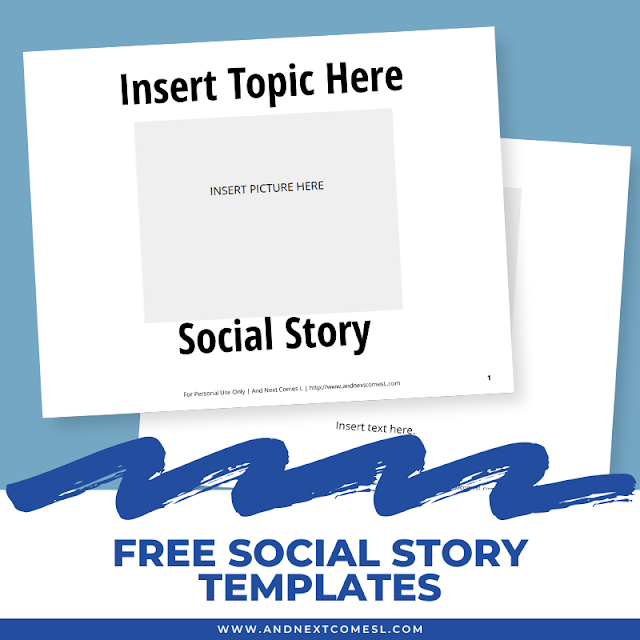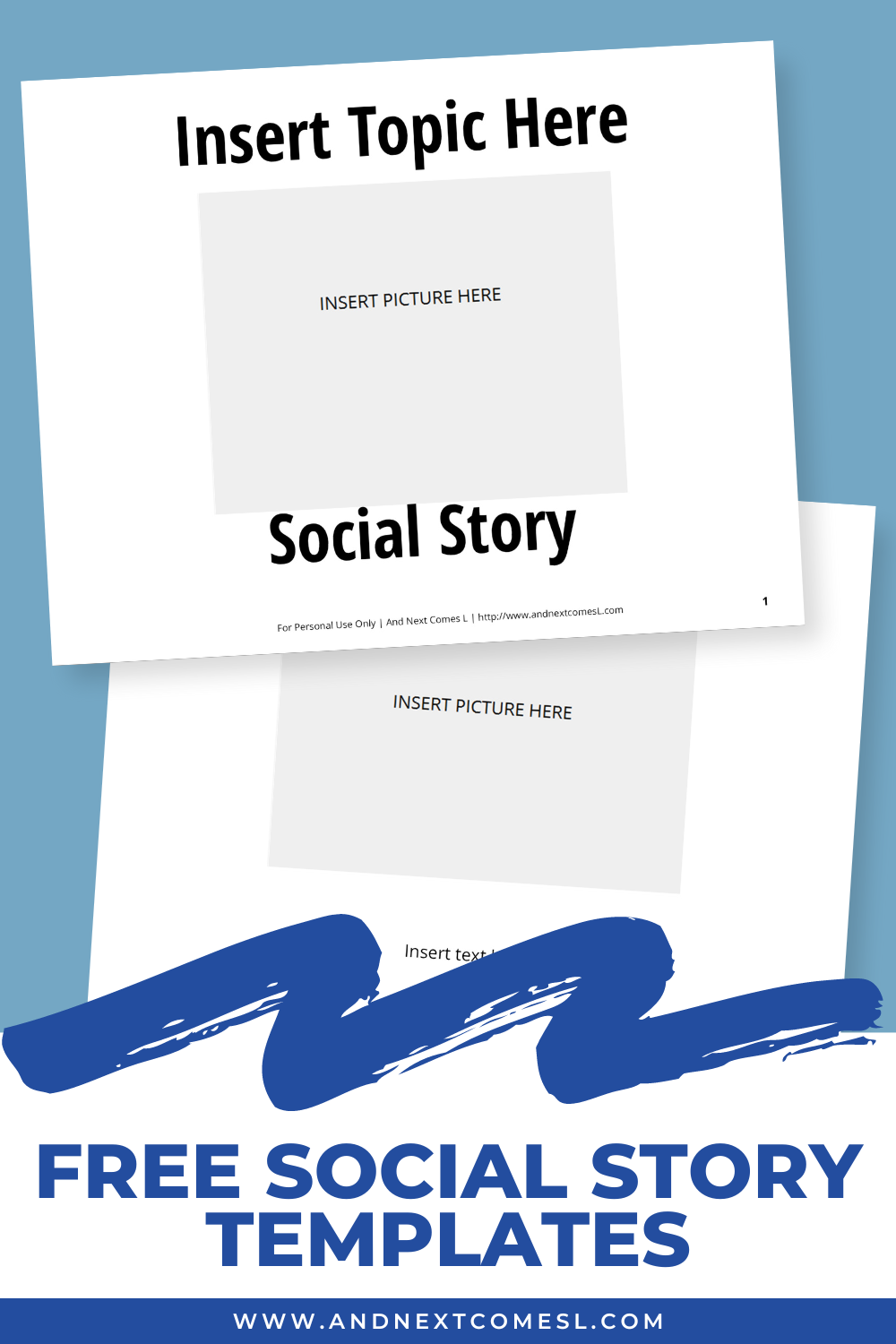While it's nice to be able to find lots of premade social stories online, sometimes they're not quite what you need. Maybe you need the social story to be more personalized. Maybe you want to incorporate the child's special interest or include the names of specific people or places, for instance.
Or maybe you don't like the wording used in the free stories you've been able to find. I don't blame you on that one. Many of the free social stories out there are awful. They might be lacking in detail, use poor word choices, have an overall negative tone, use weird clipart or photos, and so on.
Sometimes you just need to write your own social story. Actually, you should be writing a social story most of the time anyway. That way it's tailored to the child who will be reading and using it.
So to make it even easier for you to write the perfect social story for your child, here are some free social story templates. You'll be writing a custom social story in no time!
October 2022 Update: Two additional social story templates have been added, one for Canva and one for Google slides, giving you more options to make the perfect social narrative! Also, please note that you may not sell or distribute these templates in any way.
About these Social Story Templates
There are five social story templates included below:
- One social story template for Publisher
- One social story template for Word
- One social story template for Powerpoint
- One social story template for Canva (you'll need a Canva account - it's free!)
- One social story template for Google Slides
So simply pick one that matches the program you are most familiar with to write your social story.
Personally, I prefer to use Publisher to write my social stories because the formatting stays in place better and it's easier to duplicate the pages. Powerpoint, Canva, and Google Slides would be my second choice for the same reasons. Word is so finicky, but most people are familiar with Word. That's why I included it. But remember to use what you are comfortable with or at least have the program for.
Each of the social story templates are two pages in length. One is the cover page that includes a place for the title and an image placeholder. The second page allows for one image and text. The Canva and Google Slides versions include one page of instructions as well. We'll go over how to customize and use the templates in the next section.
How to Use these Templates to Create a Custom Social Story
Once you have decided which template you want to use to make your social story, go ahead and open it up in your chosen program.
Before you begin customizing, you might want to click "save as" and save the template as another filename. That way you don't accidentally overwrite your blank template, especially if you are planning to write more than one social story. Although if you do overwrite it, you can always come back and re-download the blank template from here. I'm just trying to save you some time here.
Once you've got it open and saved as a separate file, then it's time to start customizing and writing your own social story.
To add more pages to your social narrative, simply duplicate or copy the second page of the template. You'll want to keep duplicating this page for each page you need in your story.
To change the images, simply right click on the image placeholder and select remove picture or change picture. Then you'll be able to easily add any photo or image you want. This process should be the same for the Publisher, Powerpoint, and Word templates since they are all Microsoft programs.
Image too large? Font too small? Want to use a different font? Go for it! That's the beauty of these social story templates. You can resize the images and change the font as needed to tailor the story for whoever you're writing it for. You can use photos, clipart, screenshots, maps...whatever you need!
Please note that the instructions are a bit different for the Canva and Google Slides versions so read their included instructions carefully.
Not sure how to go about writing a social story or what makes a social narrative good quality? Well, if you're writing a social story for the first time, I highly recommend reading through these social story writing tips before you begin.